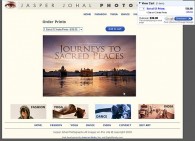When you create CSS Styles, you can specify sizes for fonts and other elements in so many ways that confusion (and frustration) can set in pretty quickly. Historically, most of us used pixels or ems as the sizes of choice (see explanations below), but today an increasingly popular choice is rem, a seemingly magical option […]
Read MoreHow to use the CSS rule definition panel for styles in Dreamweaver CS6
The CSS Rule Definition dialog in Dreamweaver makes it easy for you to choose among the many CSS options you can use to define the formatting and other options you want to include in any style you create. The following article provides an overview of the many options available in this CSS dialog. Bookmark this […]
Read MoreCreating Responsive Designs with CSS Media Queries
Responsive web design is a great way to create website that work on small and large screen sizes. Responsive design involves creating one HTML page and then designing multiple style sheets to change the display based on the size of the screen where the page is viewed. This article reviews how to use media queries to target style sheets based in the width of the browser window.

Creating websites with Dreamweaver HTML templates (.dwt)
Templates come in many shapes and styles on the web. You can find templates for Adobe Flash, Photoshop, Dreamweaver, WordPress blogs and more on the web, but not all templates work in all programs. This column is about creating Templates with the .dwt extension – a step that saves time when creating custom sites in […]
Read More dwcs3, dwcs4, dwcs5, dwcs6, templatesWhat’s the difference between a website & blog?
Dreamweaver vs WordPress
You might be surprised how many people are confused about the difference between a website and a blog, and how complicated it is to answer the question about which one is better…
Essentially, a blog (short for web log) is just a special kind of web site. Blogs are designed to make it easy for anyone to post text and images to the Internet (even if you don’t know HTML, the language of web design).
Read More dwcs3, dwcs4, dwcs5, dwcs6, web design, wordpressLanguage Support in Dreamweaver CS5 & CS6: 37 Languages Including Spanish, Dutch, Russian, Turkish
SPELL CHECK IN 37 LANGUAGES: SI, OUI, JA, DA, YES! As the Internet becomes increasingly multilingual it’s great to see Adobe upgrade the spell check features in Dreamweaver to handle 37 languages (previous versions supported less than half that many). To change the dictionary to any of the included languages, choose Edit > Preferences (Windows) […]
Read MoreReview: What’s the Best Way to Add eCommerce Or a Shopping Cart to a Website?
When adding shopping carts and other eCommerce services to your site, you can choose from many options. Familiar brands, such as PayPal and Google, have made major efforts to migrate their online commerce technology to the mobile platform. And a crop of new companies are emerging, with dedicated mobile services that include everything from m-commerce […]
Read More dwcs3, dwcs4, dwcs5, dwcs6, ecommerce, mobile web design, web design, wordpressHow to Test a Website in Different Browsers: Internet Explorer, Firefox, Safari, Chrome
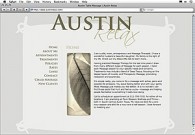
It’s a shocking scenario: You create a page design that looks just perfect in your favorite web browser on your own computer. You publish it on the Internet and tell all your friends. And the next thing you know, your cousin in Iowa and your friends in Brazil are telling you that it looks terrible, […]
Read More browsers, cms, dwcs3, dwcs4, dwcs5, dwcs6, web design, web hosting, wordpressQuick Look: Discover the New Features in Dreamweaver CS5
Here are some of the best new features that Adobe added to Dreamweaver CS5: 1. The New, Simpler, Site Setup Process Set up new sites up faster in Adobe Dreamweaver CS5 and set up multiple servers for any site. This is a great way to manage a testing server and live server for the same […]
Read More dwcs5How to set up a website in Dreamweaver CS5
Before you do anything in Dreamweaver on a new site or on a site you’re opening for the first time in Dreamweaver, make sure you complete the Site Setup process. Once you’ve set up a web site, Dreamweaver displays all of the related files in the Files panel. Setting up a site also makes it […]
Read More dwcs5