When you create a dynamic website site with a program like WordPress, all of your content is stored in a database and pages are generated as they are requested by the server. If you’ve built your website with a program like Dreamweaver, GoLive, or FrontPage, you’ve probably built a ‘static site,’ meaning every page in the […]
Read MoreNever have an outdated copyright date again
Ever notice how many websites and blogs have a copyright message at the bottom of the page that is still set to last year — or worse, several years ago? Here’s a quick easy trick to make sure that never happens to you. In the copyright field, instead of entering a date, like 2013, enter […]
Read MoreHow to Test a Website in Different Browsers: Internet Explorer, Firefox, Safari, Chrome
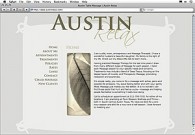
It’s a shocking scenario: You create a page design that looks just perfect in your favorite web browser on your own computer. You publish it on the Internet and tell all your friends. And the next thing you know, your cousin in Iowa and your friends in Brazil are telling you that it looks terrible, […]
Read More browsers, cms, dwcs3, dwcs4, dwcs5, dwcs6, web design, web hosting, wordpressHTM-what? Do I have to learn HTML or XHTML?
Although you don’t have to learn HTML to create web pages in Dreamweaver, having a basic concept of how it works does come in handy. If at first glance you think that XHTML code looks like hieroglyphics, don’t give up too quickly. With just a little training, you can start to recognize at least some […]
Read More dwcs3, dwcs4, dwcs5, dwcs6, HTML, web designHow creating a blog is like buying a prefabricated house
The advantage of a blog is that you can start your blog site with all the dynamic functionality prebuilt for you. Seemingly all you have to do with most blog programs (including Blogger, WordPress and Typepad) is set up an account, and then add your own words and pictures. Most people find blogging as easy […]
Read More cms, web design, wordpressAdding email forms, subcription forms, and more with Dreamweaver
The tutorial that appears below is about creating your own form in Dreamweaver and using it with an email script hosted on your own server. When I wrote that tutorial a few years ago, using a script like this was one of the only ways to add forms to a website. If you’re a programmer or […]
Read More dwcs3, dwcs4, dwcs5, dwcs6How to set up a local web server to edit WordPress on your computer
As promised, here are step-by-step instructions for setting up your computer as a Web server so that you can run — and edit — WordPress themes on your local computer. Note: Only Dreamweaver CS5 and later versions support the multiple levels of include files needed to display WordPress themes. These instructions can also be used to set […]
Read More cms, dwcs5, dwcs6, web hosting, wordpressWhy you need a web server to run WordPress or any other CMS
If you’ve ever tried to view or edit a template for a WordPress blog, Joomla site, or other dynamic technology in a program like Adobe Dreamweaver, you probably didn’t get what you were hoping for — unless you set up your computer as a Web server. One of the biggest challenges when it comes to […]
Read More cms, dwcs5, dwcs6, web hosting, wordpressChoosing a Blog or Content Management System (CMS): Comparing WordPress, Joomla, and Dupal
Here’s a quick look at a few of the most popular blogging programs and open source Content Management Systems (CMSs) and why you might choose one over another. A good CMS or blogging program can be used for something as simple as a blog or as complex as a newspaper or magazine Web site. (Not […]
Read More