When you redesign a website, you often have to change the URLs of some or all of the pages in the site. And when you do, you risk breaking links to your website, and confusing Google, which can hurt your page rankings in search engine results.
Google recommends that if you change the URL of a page permanently, that you set up a 301 Redirect, but that’s not so easy to do if you’re not a programmer.
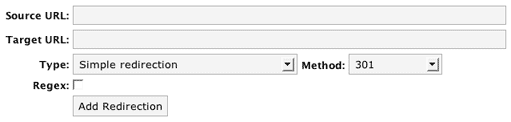 Unless you get this nifty little WordPress plugin called Redirection that is designed for precisely that purpose.
Unless you get this nifty little WordPress plugin called Redirection that is designed for precisely that purpose.
Here are Google’s official guidelines on this topic
https://support.google.com/webmasters/answer/83105?hl=en
This post was created to answer this student questions:
Hi Janine,
I’m watching your creativeLIVE seminar right now. I’m not a WordPress novice but I’m certainly not an expert either.
I am a photographer / videographer. I have a WordPress site right now and I want to update it with a new theme, my main criteria being fullscreen slideshows and responsive.
I’m concerned about one thing. The are quite a few links from my old site on Google right now. Is there a way to take those links and redirect them to the new WordPress site?Yes, here are two resources that should help you.
Thanks in advance,
Apostolos
Hi Apostolos,
Thanks for watching my training videos. I have an entire course dedicated to the issues of redesigning a website, which you can find among my growing collection of courses at http://www.creativelive.com/instructor/janine-warner
