Hi Janine, First of all, let me tell you how much I value your DWCS6 Training video. You did a wonderful job — I’ve listened to it over and over again. Now for my current question. I am creating a responsive-design website for a client who has a number of audio demos on […]
Read MoreThe advantages of a dynamic website, such as WordPress
When you create a dynamic website site with a program like WordPress, all of your content is stored in a database and pages are generated as they are requested by the server. If you’ve built your website with a program like Dreamweaver, GoLive, or FrontPage, you’ve probably built a ‘static site,’ meaning every page in the […]
Read More cms, mobile web design, wordpressHow do you preserve Google rankings when you redesign a WordPress site ?

When you redesign a website, you often have to change the URLs of some or all of the pages in the site. And when you do, you risk breaking links to your website, and confusing Google, which can hurt your page rankings in search engine results. Google recommends that if you change the URL of […]
Read MoreBrowser Testing Tools
Test your web site in these online browser tools & emulators The Browser Sandbox: By far my favorite, this site does more than take screenshots, it lets you test any site in different browsers. Just click on the browser you want to test with to launch IE, Firefox, or Safari (in multiple versions) as if the […]
Read MoreMy updated Facebook Template works on small and large screens

The biggest challenge with designing a great Facebook profile today is that your design (and the position of your images) changes depending on the screen size. That’s why I created my new Facebook template — because a design that looks great on your desktop computer can look terrible when it severely cropped on a smartphone. Check out the […]
Read MoreTake ‘Super-Selfies’ with my simple smartphone Kit

After taking so many “super selfies” of audiences in my speeches and classes, I’ve received a growing number of requests for where and how to order the monopod and remote control needed to take a photo from a few feet above your head. Here are some of my favorite “super selfie” tools, with direct links to […]
Read MoreNeed help with your new business? Check out these great services for startups

It’s easier than ever to launch a new business today because there are so many services that can save you money. Here are a few that startups can use to grow faster by tapping into a team of designers, legal experts, and other reasonably-priced services. Design Services Canva Create your own designs with this remarkably […]
Read MoreUsing the New CSS Designer panel in Dreamweaver CC
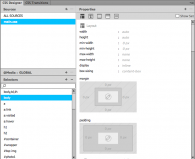
The CSS features in the newest version of Adobe Dreamweaver have been completely revamped. The biggest change to the newest version of Dreamweaver is the consolidation of all of the features for creating and editing Cascading Style Sheets. The new CSS Designer Panel, shown in the right-hand side of this image, provides access to all […]
Read MoreHow can you tell if a WordPress theme is Responsive or not?
Hi Janine, In your creativeLIVE courses you recommend that I get a template for my WordPress site that uses Responsive Design, but how do I know if a template works on phones and tablets? Thanks, John Hi John, You can tell if a template is responsive by clicking and dragging the […]
Read MoreMy free template is twice the size Facebook recommends

Here’s why it works better
Download my new template (it’s free) and you’ll discover why a bigger template can help you manage Facebook’s seemingly contradictory size and design recommendations.
Seriously profile photos display at 160-pixels wide, but Facebook requires that you upload a photo that is at least 180-pixels wide. And that’s just one of the reasons I doubled the size of my Facebook template.
Get my new Facebook template, update 3-7-2014
Read More social media