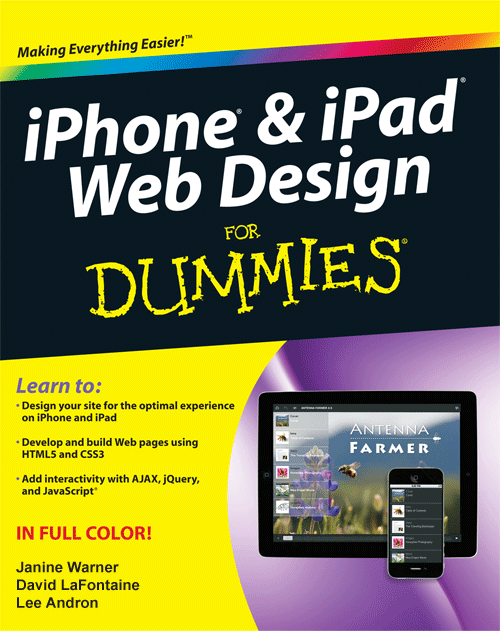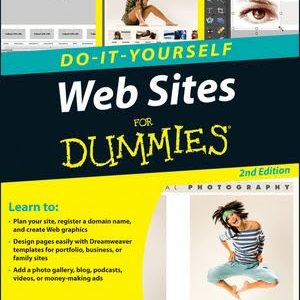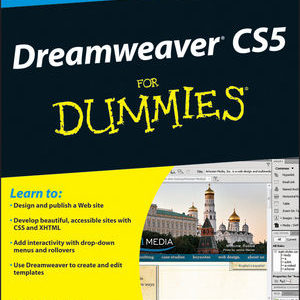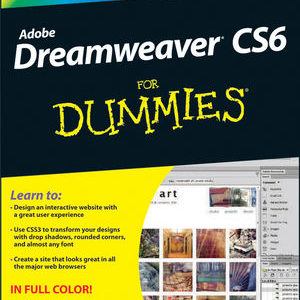Description
By Janine Warner, David LaFontaine & Lee Andron
Wiley Publishing
A full-color guide to designing cutting-edge Web sites for the iPhone, iPad, and iPod touch!
Apple’s touchscreen iOS devices have created worldwide techno-lust, and a hot new market out of thin air. iPads and iPhones are so in demand they outsell every other device in their category.
With all the focus on the App Store (due to the ubiquitous “There’s an App for that…” ad campaign), you could be forgiven for overlooking the fact that the single most popular app on the iPhone/iPad is Safari. That’s right. The humble web browser.
Author Janine Warner explains why designing “above the fold” is not the best strategy anymore, and why you should create websites that look great in both Portrait and Landscape views on the iPad & iPhone.
Table of Contents
Introduction
Rich rewards await the web publishers who actually take the time and effort to optimize their sites for these quirky (they don’t like Adobe’s Flash technology) yet powerful (they can geo-target their users) new content platforms. In iPhone & iPad Web Design For Dummies, we take a giant leap forward into the future with the latest in mobile design technology and show you how to create a website that is fully optimized for use on these exciting touchscreen devices.
Part I: Laying the Groundwork.
Chapter 1: Designing for the Future of the Web.
Chapter 2: Planning the Perfect Mobile Experience.
Chapter 3: Designing for the iPhone and iPad.
Part II: Using Markup and Programming Languages.
Chapter 4: Introducing HTML5 and CSS 3.
Chapter 5: Creating Sites with HTML5.
Chapter 6: Designing with the Advantages of CSS 3.
Chapter 7: Animating and Interactivity.
Part III: Adding Multimedia and Web 2.0 Features.
Chapter 8: Optimizing Images.
Chapter 9: Adding Video and Audio.
Chapter 10: Creating Mobile Commerce Sites.
Part IV: Publishing Your Site.
Chapter 11: Testing and Publishing Your Designs.
Chapter 12: Using Device Detection to Target iPhone and iPad Designs.
Chapter 13: Creating iPhone/iPad Designs for a WordPress Blog.
Part V: The Part of Tens.
Chapter 14: Ten Web 2.0 Opportunities: Google Maps, Facebook, and Beyond.
Chapter 15: Ten Ways to Market Your Site.