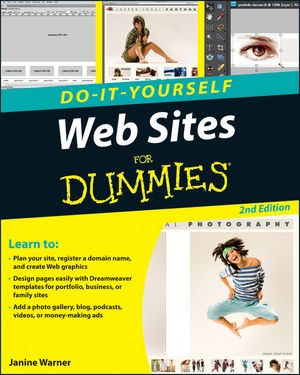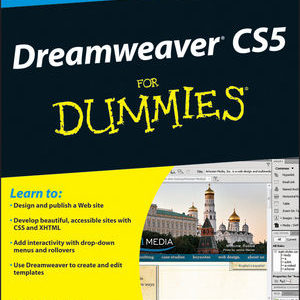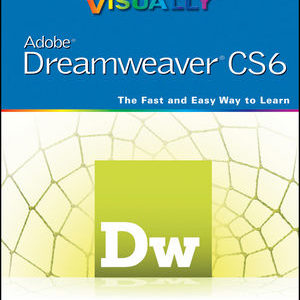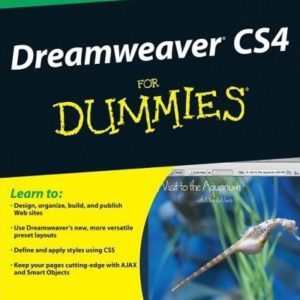Web Sites Do-It-Yourself For Dummies gives you simple, step-by-step instructions to build your confidence as you build your site.
Description
By Janine Warner
Wiley Publishing
A step-by-step guide to creating your first Web site.
Everybody’s building cool web sites, but how? Web Sites Do-It-Yourself For Dummies, 2nd Edition, shows you how, with simple, step-by-step instruction that will build your confidence as you build your site.
You’ll learn to plan your site and secure a domain name, how to use Dreamweaver for site construction, and how to test and publish your site. You’ll also learn about designing a blog, creating a podcast, adding Flash, and even how to make money with your Web site. Dummies makes it easy and fun!
Web Sites For Dummies:
- Shows how Web pages work, how to plan and design your site, and what to look for in Web hosting services
- Explains using Web site creation tools including Dreamweaver, Photoshop Elements, Flash, and WordPress
- Perfect for those who’ve never attempted a Web site before, including small-business owners, the family historian, amateur genealogists, and travel buffs
- Covers editing and creating Web graphics and text, how to customize a site for different purposes, testing, and publishing your site
- Provides information on blogs, podcasts, adding Flash, and making money from your site
Table of Contents
Introduction.
Part I: Laying the Groundwork.
Chapter 1: Exploring the Best Ways to Create Web Sites.
Chapter 2: Planning Makes Web Design Easier.
Chapter 3: Securing a Domain Name and Web Host.
Chapter 4: Understanding Web Design.
Part II: Putting the Pages Together.
Chapter 5: Editing and Creating Web Graphics.
Chapter 6: Getting Started with Dreamweaver.
Chapter 7: Creating a Profi le or Portfolio Site.
Chapter 8: Creating a Business Web Site.
Chapter 9: Creating a Family, Vacation, or Hobby Site.
Chapter 10: Testing and Publishing a Web Site.
Part III: Going Web 2.0.
Chapter 11: Designing a Blog.
Chapter 12: Podcasting Your Own Show.
Chapter 13: Multimedia: Adding Flash, Audio, and Video.
Chapter 14: Making Money with Your Site.
Part IV: The Part of Tens.
Chapter 15: Ten Cool Services for Your Site.
Chapter 16: Ten Ways to Promote Your Site.
Index.
Templates and other goodies
Looking for templates or graphics for one of our books? Visit our Reader’s Corner.