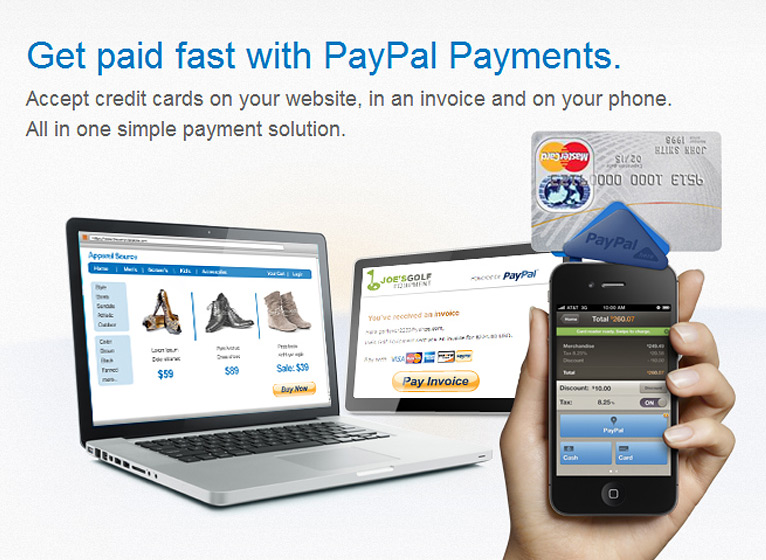You have to have the legal rights to publish fonts on a server and there are a number of complexities to hosting fonts in all of the formats you’ll need for them to work in all of the different web browsers out there. For all those reasons, most web designers turn to a hosted font […]
Read MoreHow to make a WordPress blog work on an iPhone and other mobile devices
The simplest way to make your WordPress blog more mobile friendly is to use one of these WordPress plugins. The latest, and more sophisticated approach, is to use a WordPress theme created with the Responsive web design approach, which means the design ‘responds’ to different screen sizes by changing the design to better fit smaller […]
Read More mobile web design, wordpressWhat are the advantages (and challenges) of using a blog, content managment system (CMS), or other dynamic database-driven site?
The advantages (and challenges) of a content managment system, dynamic site, or blog with a database When you store all of your goodies (the photos, posts, and such) that you display on your web pages in a database, you gain the ability to create web pages dynamically — as they are served to the visitor […]
Read More cms, web design, wordpressChoosing a Blog or Content Management System (CMS): Comparing WordPress, Joomla, and Dupal
Here’s a quick look at a few of the most popular blogging programs and open source Content Management Systems (CMSs) and why you might choose one over another. A good CMS or blogging program can be used for something as simple as a blog or as complex as a newspaper or magazine Web site. (Not […]
Read MoreMeasuring Web Traffic: How to track who’s visiting your website
Knowing how many people are visiting your website, where they come from, and what they do when they visit your pages is key to the success of any business or service on the web. Here are three traffic reporting services you can easily add to the pages of any web site to get detailed traffic […]
Read More css, dwcs3, dwcs4, dwcs5, dwcs6, ecommerce, web design, web hosting, wordpressHow to use Adobe Dreamweaver to design a WordPress blog post, or edit a WordPress theme
Dreamweaver CS6 provides much better support for WordPress than any previous versions, but you’ll still have to set up a local testing environment if you want WordPress files to work on your local computer the way they work on your server. How does Dreamweaver work with WordPress? You can create a completely custom dynamic site […]
Read More change how a wordpress blog looks, customize blog appearance, dwcs3, dwcs4, dwcs5, dwcs6, edit wordpress blog, web design, wordpresseCommerce comparison: Google Checkout vs PayPal vs Amazon Payments
PayPal wins the game when it comes to the largest user base, and it supports international customers better. Google Checkout wins points for the most attractive interface and an integrated shopping cart that keeps users on your pages while they shop.
Read More