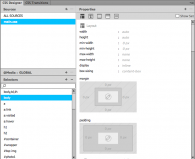The CSS features in the newest version of Adobe Dreamweaver have been completely revamped. The biggest change to the newest version of Dreamweaver is the consolidation of all of the features for creating and editing Cascading Style Sheets. The new CSS Designer Panel, shown in the right-hand side of this image, provides access to all […]
Read MoreHow do you create drop-down menus & galleries in Dreamweaver CC?
Posted by Janine Warner -
-
CSS, Dreamweaver, Dreamweaver CC, Dreamweaver CS6, ecommerce, FAQ, Graphics, Tutorials

Image galleries and drop-down menus are common features of modern websites, but the latest version Dreamweaver, Adobe Dreamweaver CC, won’t help you to create either of these common elements (unless you can write the HTML, CSS, and JavaScript code yourself.) To fill the gap and help web designers get the features they desire, a number […]
Read More css, dreamweaver cc, dreamweaver extensions, drop-down menu, dwcs6, menuThe top 10 things no website is complete without
Posted by Janine Warner -
-
Content Strategy, Dreamweaver CC, Tutorials, Web Design, WordPress
A clear goal: If you’re not clear on your top goal(s), you’re sure to confuse your audience. Visitors to your site should be able to tell what your site is about in 3 seconds or less. A clear call to action: What is the thing you most want visitors to your site to do? Buy […]
Read More