Have you ever wondered how some sites add those little custom graphics to the very top of the browser in the address bar next to the URL? Google adds a capital G, Adobe adds their A logo, we include the swoosh from our logo, and you can add any image to your site, too. Creating […]
Read MoreHow to Test a Website in Different Browsers: Internet Explorer, Firefox, Safari, Chrome
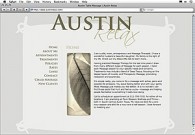
It’s a shocking scenario: You create a page design that looks just perfect in your favorite web browser on your own computer. You publish it on the Internet and tell all your friends. And the next thing you know, your cousin in Iowa and your friends in Brazil are telling you that it looks terrible, […]
Read More browsers, cms, dwcs3, dwcs4, dwcs5, dwcs6, web design, web hosting, wordpressWhy am I getting an error because of Active X controls or scripts?
Why am I getting the error message: “To help protect your security, Internet Explorer has restricted this webpage from running scripts or ActiveX controls that could access your computer.” I created a tabbed panel on one of my pages. When I preview it in a browser, the page has this restriction message about scripts and […]
Read More browsers, css, dwcs3, dwcs4, dwcs5, dwcs6, expression-web, wordpressHow can I get my site to look good in IE on the PC?
Janine, I have tried everything under the sun to get my site to look proper in IE on the PC. Every other browser looks fine, but in IE there is always a “gap” between the top div and the middle. The bottom looks fine. Any suggestions? Thanks in advance! Sincerely, Ronnie Hi Ronnie, Unfortunately, CSS […]
Read More browsers, css, dwcs3, dwcs4, dwcs5, dwcs6How do you back up a WordPress blog?
Setting up a basic WordPress blog these days is easy, but as you add more posts, how do you back it all up so you don’t lose everything you’ve created? Like most things on the Web, there are multiple options, and they come with varying levels of complexity and cost. Backup Buddy: According to a […]
Read More browsers, web hosting, wordpressI’m interested in starting a web design business
Hi Janine, I got your Total Training for DW8 probably around 2007 and I really didn’t spend much time watching it. The only thing I did with DW was create part of a site for someone, using tables, before she finished it herself by using a simple program for non-designers, and for practice, I replicated […]
Read More browsers, css, dwcs3, dwcs4, dwcs5, dwcs6Why do my web pages look different in Internet Explorer than in other browsers?
Unfortunately, different web browsers display text and HTML differently, and Internet Explorer is one of the worst, and most notorious, for bad code display (especially older versions of IE). What most web designers do is test their pages in a variety of web browsers to work to make sure their pages look ‘good enough’ in […]
Read More browsers, css, dwcs3, dwcs4, dwcs5, dwcs6Adobe shut down BrowserLab in March 2013
If you’re trying to figure out what happened to Adobe Browserlab, it’s gone… Adobe BrowserLab was designed to help web designers preview how pages display in a variety of Web browsers, even if you didn’t have all of those browsers available on your won local hard drive. But in 2013 Adobe announced they were closing […]
Read More browsers, css, dwcs5, dwcs6