Want to know what your visitors really think? What do they want to learn more about?
Ask them.
Online surveys are a great to way to gauge the experience of your audience and to invite reviews. You can also use online surveys as planning tools to poll your audience about how and where they might want an event, for example, or what new features they’re most interested in.
You can create a free, online survey at SurveyMonkey.com and link to it from your website. Survey Monkey makes it easy to create the survey by simply filling out a form in a Web browser and then automatically tallies the results and presents them in a series of reports and pie charts. It’s a great way to impress your board of directors at the next annual meeting.

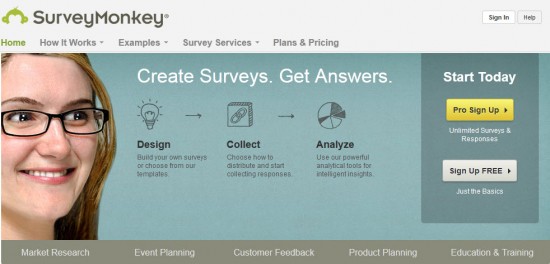
Most blogging tools include a simple WYSIWYG editor that you can use to add blog posts and other basic updates. If you want to design the templates or themes that control the design of a blog, you can write the code, usually HTML, CSS, and PhP, yourself, or you can use Dreamweaver to create the designs. You can learn the basics of how to use WordPress, the most popular blogging tool, in my new creativeLIVE course http://www.creativelive.com/courses/wordpress-101-janine-warner.