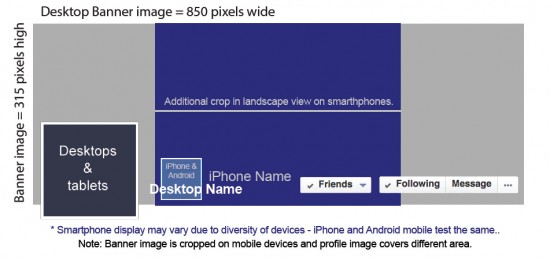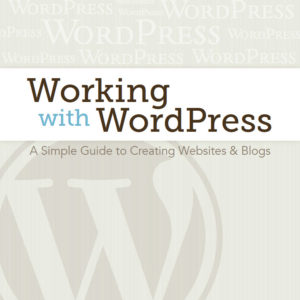Make a great first impression! Create profile designs that look great on small and large screens with Janine’s social media templates.
Description
Everyone knows you’re not supposed to judge a book by its cover, but we all do.
That’s why we created these social media templates – to make sure you put your best design forward.
You can use these templates to update and create awesome social media profiles. Just choose the best images for your designs and use these templates to guide your work as you crop and arrange your profile images and use your templates to see where each social media site crops your images..
Create designs for smartphones & tablets with our template kit
Create profiles for many popular social media sites:
- Google+
- YouTube
How these templates were designed
I did a LOT of testing to determine how profiles will look on different screen sizes, and then I created the templates to help guide your work as you create your own designs.
Use these templates to see how your social media designs will look on large and small screens.
Each template includes guidelines, profile image placeholders, and other elements that represent the differences in image placement and cropping that occur on different screen sizes and devices.
I hope you find these templates helpful, and I wish you all the best with your social media designs.
Three formats to choose from
I created these templates in three different formats so you can choose the version you prefer. Use the layered Photoshop and Illustrator versions to more easily position and crop your images in your favorite image program, or use the JPEG version to guide your work in any image editor.
- .psd for Photoshop (layered image)
- .ai for Illustrator (layered image)
- .jpeg (flat image that can be opened in nearly any image editing program)
Just order the template kit to get access to all of these design formats.