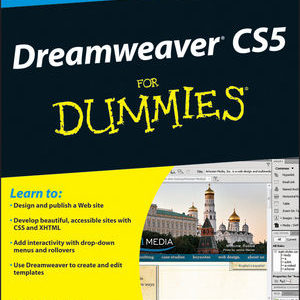$24.99
Training Video DVD
Take your Web design skills to the next level and learn how to use Dreamweaver’s templates and CSS to create and update many pages at once.
Description
By Janine Warner
Training Video DVD created with KelbyTraining
Take your Web design skills to the next level. Discover how to create page designs in Adobe Dreamweaver CS5, learn how to use templates to created and update many pages at once. You also find out how to embed video, insert Flash files, and more. Get more advanced with Dreamweaver and make your site more dynamic and interactive.
Lesson 01 Overview (1:58)
Lesson 02 Setting Up the Site (3:52)
Lesson 03 Creating a Navigation Menu (9:17)
Lesson 04 Working with Templates (10:27)
Lesson 05 Creating Templates with Editable Regions (12:47)
Lesson 06 Creating Pages from a Template (6:33)
Lesson 07 Making Global Updates by Editing a Template (9:21)
Lesson 08 Using CSS to Change Template Designs (8:36)
Lesson 09 Detaching and Attaching Templates (5:17)
Lesson 10 Saving Any Page as a Dreamweaver Template (11:13)
Lesson 11 Embedding Code from YouTube (12:02)
Lesson 12 Inserting Flash Videos (4:26)
Lesson 13 Creating a Simple Rollover Image (5:58)
Lesson 14 Creating Complex Rollover Effects (11:48)
Additional information
| Dimensions | 2 cm |
|---|