I just clicked the button to purchase your wonderful course on creativeLIVE. Wow… i love that place and learn so much. I missed getting to ask a question in the chat room and thought you might answer me by email.
I have a WordPress website (blog) that was “created” by a person who did design at one time. Long before it was something I could do myself. She told me though that I could never change my look unless I went through her… she is no longer working, or at least I can’t find her. So, my question is… do I dare do a new look / template on my own, via your help. I am so afraid of losing all my old blog — not that it would be the end of the world, but more historical for me.
Thank you for your wisdom and help!
Claudia
Hi Claudia,
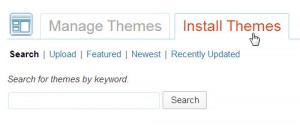
You can install a new theme in WordPress, by choosing Appearance > Themes, and then choosing the Install Themes tab.
That’s a great question, and I’m happy to answer it for you.
