Creating a captivating cover for your Facebook timeline is easier than you might imagine. With the most basic photo-editing skills, and my Facebook template, you can create a great Timeline Cover Design in three easy steps.
1. Get inspired by great Facebook Timeline designs

Some of these designs will blow your mind…

These designs are by photographers and other professionals
Step 2. Download My Facebook Timeline Cover template
Follow this link to download my Facebook Timeline template and you’ll have all the size and spacing information you need to create your own images using Photoshop or your favorite graphics programs.

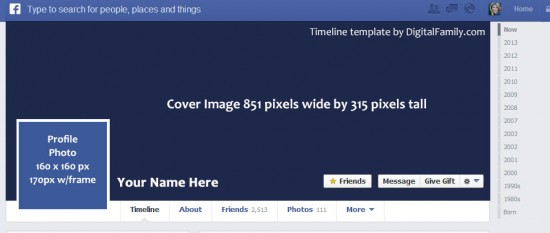

cool design
On my timeline photo I’d like to have three images on top of the main image, so in addition to my photo I might have a senior photo and a wedding photo.
Do I use the same procedure as for my picture?
You can only upload two images — your profile picture and one cover photo. However, you can use a program like Photoshop to combine multiple images into one image and then upload a cover photo made up of two or more images. If you visit my Facebook page at https://www.facebook.com/janine.warner you’ll see how I’ve used three images in my cover photo, but saved all three images into one image first so that I only needed to upload one image.