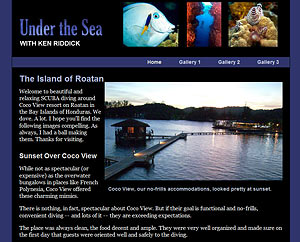Training Videos & Resources: Learn CSS and Dreamweaver
Order videos, download sample sites, and more
You’ve come to the right place to download the project files that go with Janine’s Web design training videos created with KelbyTraining.com web site.
Just scroll through the course listings below to find downloadable project files or order Janine’s Kelby Training videos on DVD.
Adobe Dreamweaver CS5 Crash Course

Sample Web Site for Dreamweaver CS5 Crash Course Training Video
This web site about the Chocolate Game makes the Dreamweaver CS5 training video a little more fun to play along with.
Download the web site files to follow along.
 Download Project Files: The Chocolate Game Site.zip
Download Project Files: The Chocolate Game Site.zip
Visit the website at www.ChocolateGameRules.com
Order the Dreamweaver CS5 Part 1 DVD
2-hour training video on DVD
Learn the basics of web design, CSS, and how to use Adobe Dreamweaver CS5 with award-winning trainer and video host, Janine Warner.
Things are constantly changing on the web. There are changes in what is possible, changes in the tools and methods used to create web pages, and changes in how to deliver web content.
In this course, instructor and author Janine Warner gives her viewers a crash course on how to use Adobe Dreamweaver to set up a new site, build pages on their local computer, preview and test the site in various browsers, and how to move that site to a remote server and onto the web.
Lesson 01 Overview (15:04)
Lesson 02 Setting Up a Site (10:25)
Lesson 03 The Dreamweaver Interface (11:47)
Lesson 04 Creating New Documents (12:04)
Lesson 05 Page Properties (12:22)
Lesson 06 Inserting Images (10:47)
Lesson 07 CSS Layouts (8:50)
Lesson 08 Text Styling and Formatting (15:52)
Lesson 09 Creating Links (11:11)
Lesson 10 Styling Links (10:14)
Lesson 11 Previewing in Browser (9:40)
Lesson 12 Publishing the Site (11:58)
Dreamweaver CS5 Crash Course, Part 2
Sample Web Site for Dreamweaver CS5 Crash Course, Part 2 Training Video
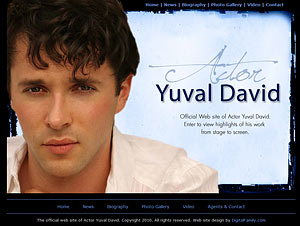
This web site featuring Actor Yuval David is included in the Dreamweaver CS5, Part 2, training video. Download the web site files to follow along.
 Download the Project Files: The Actor Yuval David Site
Download the Project Files: The Actor Yuval David Site
Order the Dreamweaver CS5 Part 2 DVD
2-hour training video on DVD
Take your Web design skills to the next level with Dreamweaver’s template features, which make it easy to create new pages quickly and make global updates to many pages at once. You will learn how to insert Flash video, embed code for video from YouTube, Vimeo, and other sites, and even create Javascript rollover effects.
Lesson 01 Overview (1:58)
Lesson 02 Setting Up the Site (3:52)
Lesson 03 Creating a Navigation Menu (9:17)
Lesson 04 Working with Templates (10:27)
Lesson 05 Creating Templates with Editable Regions (12:47)
Lesson 06 Creating Pages from a Template (6:33)
Lesson 07 Making Global Updates by Editing a Template (9:21)
Lesson 08 Using CSS to Change Template Designs (8:36)
Lesson 09 Detaching and Attaching Templates (5:17)
Lesson 10 Saving Any Page as a Dreamweaver Template (11:13)
Lesson 11 Embedding Code from YouTube (12:02)
Lesson 12 Inserting Flash Videos (4:26)
Lesson 13 Creating a Simple Rollover Image (5:58)
Lesson 14 Creating Complex Rollover Effects (11:48)
What’s New in Dreamweaver CS5 Power Session
Sample Web Site for What’s New in Dreamweaver CS5 Training Video
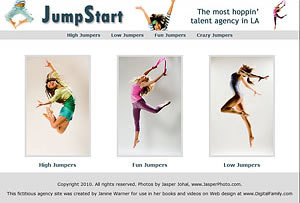 This web site is featured in the What’s New in Dreamweaver CS5 Power Session. Download the web site files to follow along.
This web site is featured in the What’s New in Dreamweaver CS5 Power Session. Download the web site files to follow along.
 Download the Project Files: The JumpStart Talent Agency Site
Download the Project Files: The JumpStart Talent Agency Site
Preview the JumpStart Talent Agency site in a Browser
Order the Dreamweaver CS5 Part 3 DVD
2-hour training video on DVD
Follow along with the photos and files in this site to learn just the new features in Dreamweaver.
You will find many great new features in Adobe Dreamweaver CS5, from enhanced CSS support to better integration with WordPress. Best-selling author Janine Warner offers a quick look at the newest version of Dreamweaver, introducing some of the coolest enhancements, and adding a few bonus tips to help get you get back to work after you upgrade.
Lesson 01 Introduction to Dreamweaver CS5 (3:46)
Lesson 03 The New, Simpler, Site Setup Process (6:56)
Lesson 04 Turning Styles On and Off with CSS Enable/Disable (5:49)
Lesson 05 Checking Your Code with CSS Inspect (4:01)
Lesson 06 Spell Check in 37 Languages: si, oui, ja, da, yes! (2:06)
Lesson 08 Extending Dreamweaver with the Widget Browser (5:08)
Lesson 09 New Support for WordPress in Dreamweaver (10:49)
Lesson 10 Using Live Code and Live View with Dynamic Sites (5:47)
Lesson 11 Testing Your Pages with Browser Lab (4:44)
Lesson 12 Sharing Your Screen with CSXS (2:32)
Lesson 13 Business Catalyst (3:08)
CSS Basics: A Crash Course in Cascading Style Sheets
Sample Web Site for CSS Basics Training Video
This web site is featured in the CSS Crash Course, Part 1, trainng video. Download the web site files to follow along.
 Download the CSS Basics SCUBA Site
Download the CSS Basics SCUBA Site
2-hour training video on DVD
Janine’s crash course will get you up to speed quickly. Learn when to use internal vs. external style sheets, the best uses for the various selector types, and how the basics of CSS are the same for everything from WordPress blogs to Dreamweaver web sites.
Lesson 01 Introduction (2:11)
Lesson 02 Understanding CSS (10:13)
Lesson 03 Editing CSS in Dreamweaver (9:46)
Lesson 04 Comparing Internal, External, and Inline Styles (11:39)
Lesson 05 Creating Styles with the Class Selector (12:34)
Lesson 06 Creating Styles with the ID Selector (12:47)
Lesson 07 Creating Styles with the Tag (or Element) Selector (10:42)
Lesson 08 Combining Style Rules to Create Compound Styles (13:51)
Lesson 09 Creating Styles for Links (13:25)
Lesson 10 Using Floats to Align Elements (9:12)
Lesson 11 Inserting Divs and Centering a CSS Layout (5:49)
Lesson 12 Editing Dreamweaver CSS Layouts (12:33)
Lesson 13 Conclusion (0:35)
Creating CSS Layouts: Getting more Advanced with Cascading Style Sheets
Sample Web Site for CSS Basics Training Video

This web site is featured in the CSS Crash Course, Part 2, trainng video. You can download all of the web site files to follow along.
 Download the Advanced CSS SCUBA Site
Download the Advanced CSS SCUBA Site
Preview the Advanced CSS Scuba Site
2-hour training video on DVD
Web designer and author Janine Warner discusses advanced CSS techniques and uses Dreamweaver to create CSS-based layouts, edit pre-designed templates, create tables, examine CSS code, and edit WordPress blogging software.
Lesson 01 Welcome (1:45)
Lesson 02 Overview (7:20)
Lesson 03 CSS Layouts (19:01)
Lesson 04 Customizing Layouts (14:14)
Lesson 05 Floating Divs and Clear Rules (10:58)
Lesson 06 Navigation (17:12)
Lesson 07 Tables (15:57)
Lesson 08 New Page from Scratch (29:48)
Lesson 09 Size Matters (10:45)
Lesson 10 CSS Code (9:54)
Lesson 11 Working with CSS in a WordPress Blog (11:44)
Lesson 12 Conclusion (0:45)
Learn more about all of our books and videos in the DigitalFamily.com store