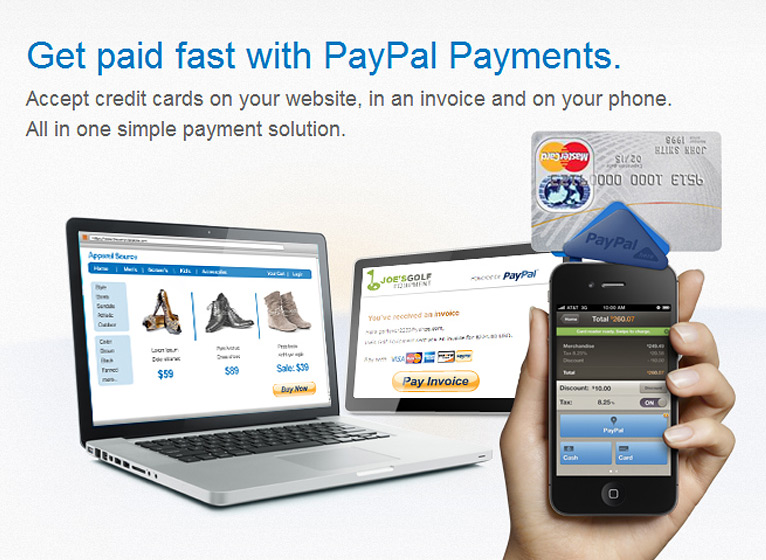Have you ever wondered how some sites add those little custom graphics to the very top of the browser in the address bar next to the URL? Google adds a capital G, Adobe adds their A logo, we include the swoosh from our logo, and you can add any image to your site, too. Creating […]
Read More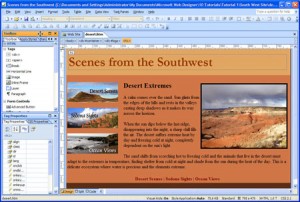 Create websites with Microsoft Expression Web
Create websites with Microsoft Expression Web
Microsoft Expression Web is a professional Web design program from Microsoft that provides everything you need to create great Web sites .
Design complex CSS layouts, create dynamic ASP.NET sites, and make sure your pages look great in all Web browsers with Janine’s tutorials.
Discover the many ways to create a website
Before you start building a website or blog consider your options
When I first started designing web pages, it was relatively easy — and vanilla boring.
More than ten years and a dozen books later, web design is much more complex today, and a lot more exciting.
Read More dwcs3, dwcs4, dwcs5, dwcs6, ecommerce, web design, wordpressTest Your CSS Before You Publish with Expression Web
Cascading Style Sheets are great for creating designs on the Web, but with these powerful design options come many chances to make mistakes… How to run a CSS Report in Expression Web: 1. Choose Tools > CSS Reports. 2. Under the Errors tab in the CSS Reports dialog, specify whether you want to check […]
Read More expression-webHow to Test Web Site Accessibility with Microsoft Expression Web
Creating Accessible Web site designs means creating pages that can be viewed by anyone on the web, including those with disabilities who use special browsers to “read” pages to them. Designing accessible Web sites has the added advantage that it can boost your search engine rankings. Turns out the same rules for accessibility are good […]
Read More expression-webMake Global Updates with Dynamic Web Templates in Expression Web
When you create a web site with Dynamic Web Templates you can simplify your design work, create new pages faster, and make global updates. The three pages in the site shown in this example were all created from a Dynamic Web Template. Some of the areas of the template are editable, for example, I can […]
Read More expression-webCreate a Rollover with the Swap Image Behavior
You can use the Swap Image behavior to create rollover images for links and navigation elements, and you can use it to add a little surprise to your pages anywhere in your web site by setting one image to swap with another image. Follow these instructions to create an image rollover effect in Expression Web: […]
Read More expression-webAdd Meta Keywords and Descriptions for Search Engine Optimization
You’ll never see the contents of Meta tags displayed in a Web page, which can make them easy to forget, but taking a few minutes to fill in Meta descriptions and keywords can help improve your ranking in search engines. Although many search engines ignore Meta keywords because of abuses by Web designers trying to […]
Read More expression-webCreate a Centered Layout using Div Tags and CSS Layout in Expression Web
CSS is the best way to create page designs these days, but if you want your designs centered when displayed in a browser, you’ll need to know this little trick. 1. First, you have to specify a width of the div tag you want to center, and it has to be smaller than the display […]
Read More expression-web[mp_list_products category=”expression-web”]
Part Four: Tools that let amateurs look like professionals
This is the final installment of our epic coverage of social media tools, what they’re good for, and how you might want to use them. In this list, we will be taking a look at tools that you can use to help improve the quality and professionalism of your posts, as well as some tools […]
Read More about.me, addthis, agorapulse, bazaarvoice, bit.ly, rebelmouse, shareby, social media tools, tinyurl, twubs, twylahWhat others say…
“I redesigned two websites of my own this year thanks in large part to your videos on Dreamweaver and CSS. I appreciate your sense of humor, as well as your capacity to teach me what I needed to know about web design. You showed me that even with my basic skills, I could create a professional website.
I was so encourage by your tutorials, and I really appreciate your knack for making a “mountain” more accessible. Keep up the positive message!”
— Susan, Real Estate Agent in Virginia
Read More testimonialsWhat others say…
“I’m switching career paths to Web and Graphic Design and have completed several programs through colleges and online programs. I could have saved A LOT of time and money if I had only watched your video tutorials on Kelby Training to begin with. You are terrific. Thanks for making Dreamweaver, HTML, and CSS so fun!”
– Jane
A graphic designer learning the Web
How to Add a Favicon Image to Your Web Site
Have you ever wondered how some sites add those little custom graphics to the very top of the browser in the address bar next to the URL? Google adds a capital G, Adobe adds their A logo, we include the swoosh from our logo, and you can add any image to your site, too. Creating […]
Read MoreDiscover the many ways to create a website
Before you start building a website or blog consider your options
When I first started designing web pages, it was relatively easy — and vanilla boring.
More than ten years and a dozen books later, web design is much more complex today, and a lot more exciting.
Read MoreTest Your CSS Before You Publish with Expression Web
Cascading Style Sheets are great for creating designs on the Web, but with these powerful design options come many chances to make mistakes… How to run a CSS Report in Expression Web: 1. Choose Tools > CSS Reports. 2. Under the Errors tab in the CSS Reports dialog, specify whether you want to check […]
Read MoreHow to Test Web Site Accessibility with Microsoft Expression Web
Creating Accessible Web site designs means creating pages that can be viewed by anyone on the web, including those with disabilities who use special browsers to “read” pages to them. Designing accessible Web sites has the added advantage that it can boost your search engine rankings. Turns out the same rules for accessibility are good […]
Read MoreMake Global Updates with Dynamic Web Templates in Expression Web
When you create a web site with Dynamic Web Templates you can simplify your design work, create new pages faster, and make global updates. The three pages in the site shown in this example were all created from a Dynamic Web Template. Some of the areas of the template are editable, for example, I can […]
Read MoreCreate a Rollover with the Swap Image Behavior
You can use the Swap Image behavior to create rollover images for links and navigation elements, and you can use it to add a little surprise to your pages anywhere in your web site by setting one image to swap with another image. Follow these instructions to create an image rollover effect in Expression Web: […]
Read MoreAdd Meta Keywords and Descriptions for Search Engine Optimization
You’ll never see the contents of Meta tags displayed in a Web page, which can make them easy to forget, but taking a few minutes to fill in Meta descriptions and keywords can help improve your ranking in search engines. Although many search engines ignore Meta keywords because of abuses by Web designers trying to […]
Read MoreCreate a Centered Layout using Div Tags and CSS Layout in Expression Web
CSS is the best way to create page designs these days, but if you want your designs centered when displayed in a browser, you’ll need to know this little trick. 1. First, you have to specify a width of the div tag you want to center, and it has to be smaller than the display […]
Read MoreCreate External Style Sheets to Save Time with CSS Designs in Expression Web
You can create styles for each page in your site, or you can create external style sheets and use the same styles across many pages at once. To create an external style sheet in Microsoft Expression Web, follow these instructions: 1. Choose File > New> CSS 2. Save the file, and name it something like […]
Read MoreChange Link Colors and Remove the Underline with CSS in Expression Web
If you don’t like the way text looks when it’s turned into a link, you can change the formatting, altering the colors, font, and even removing the underline. Just follow these instructions to create a CSS style in Expression Web that will change the appearance of your links: 1. To change link colors, choose Show […]
Read MoreHow to Customize Microsoft Expression Web
Get the interface working for you. Expression Web was designed to offer all the features you need to create Web sites. You’ll find a wide range of toolbars, task panes, and dialogs, and you can completely customize the interface to best suit the way you like to work. Here are five ways to make Expression […]
Read More
What’s the Best Web Design Program: Dreamweaver, Expression Web, FrontPage, GoLive, or a Text Editor?
They all create HTML pages, don’t they? So what’s the difference? Well for one thing, they don’t all create web pages the same way, and two of the programs listed here aren’t even being updated and supported any more (hint: GoLive and FrontPage are officially out of the running). So which program is right for […]
Read MoreWhy am I getting an error because of Active X controls or scripts?
Why am I getting the error message: “To help protect your security, Internet Explorer has restricted this webpage from running scripts or ActiveX controls that could access your computer.” I created a tabbed panel on one of my pages. When I preview it in a browser, the page has this restriction message about scripts and […]
Read MoreMeasuring Web Traffic: How to track who’s visiting your website
Knowing how many people are visiting your website, where they come from, and what they do when they visit your pages is key to the success of any business or service on the web. Here are three traffic reporting services you can easily add to the pages of any web site to get detailed traffic […]
Read MoreeCommerce comparison: Google Checkout vs PayPal vs Amazon Payments
PayPal wins the game when it comes to the largest user base, and it supports international customers better. Google Checkout wins points for the most attractive interface and an integrated shopping cart that keeps users on your pages while they shop.
Read More