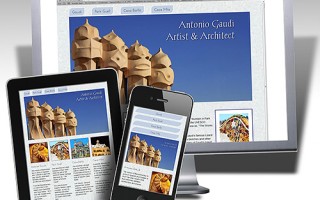Never have an outdated copyright date again
Ever notice how many websites and blogs have a copyright message at the bottom of the page that is still set to last year — or worse, several years ago? Here’s a quick easy trick to make sure that never happens to you. In the copyright field, instead of entering a date, like 2013, enter […]
Read More