SPELL CHECK IN 37 LANGUAGES: SI, OUI, JA, DA, YES!
As the Internet becomes increasingly multilingual it’s great to see Adobe upgrade the spell check features in Dreamweaver to handle 37 languages (previous versions supported less than half that many).
To change the dictionary to any of the included languages, choose Edit > Preferences (Windows) or Dreamweaver > Preferences (Mac). In the General category, use the drop-down list next to Spelling Dictionary, to select any of the languages listed. Then choose Commands > Check Spelling to use spell check in the language you selected.
Adobe Dreamweaver supports the following languages:
If you think Adobe should add more languages, contact them with the request by visiting Adobe.com.

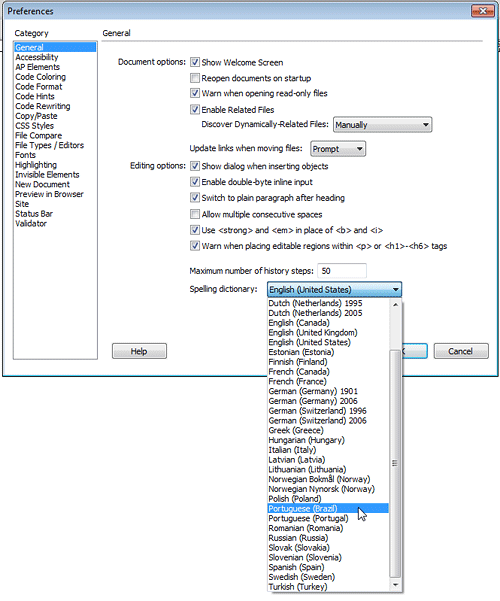
Was going nuts trying to find where I could check the spelling for other languages, I was starting to use a word processor… would have taken AGES. Thanks!!!
This way is not working for me.